Introducing Notion: The all-in-one productivity software

Introducing Notion: The all-in-one productivity software
Notion is a powerful, all-in-one productivity software that can help you manage your work, your life, and everything in between. It's a versatile tool that can be used for a variety of purposes, including:
Project management: Notion is a great way to keep track of all your projects, big and small. You can create to-do lists, assign tasks, and set deadlines. You can also use Notion to track your progress and collaborate with others.
Note-taking: Notion is a great place to store all your notes, whether they're for work, school, or personal use. You can create notebooks, tag notes, and link notes together. You can also add images, videos, and code to your notes.
Knowledge management: Notion can be used to create a knowledge base for your team or organization. You can store documents, policies, and other important information in Notion. You can also create wikis and databases to make it easy for people to find the information they need.
Personal organization: Notion can also be used to organize your personal life. You can create to-do lists, meal plans, and shopping lists. You can also use Notion to track your finances, journal your thoughts, and manage your goals.
Notion is incredibly versatile and can be used for just about anything. It's a great tool for individuals, teams, and organizations of all sizes.
Key features of Notion
Here are some of the key features of Notion:
Blocks: Notion is built on a system of blocks. Blocks can be anything from text and images to code and databases. You can arrange blocks in any way you want to create custom pages and layouts.
Templates: Notion offers a variety of templates to get you started. There are templates for project management, note-taking, knowledge management, and more. You can also create your own custom templates.
Collaboration: Notion makes it easy to collaborate with others. You can share pages and folders with others, and you can even give them editing permissions.
Mobile apps: Notion has mobile apps for iOS and Android, so you can access your work from anywhere.
Benefits of using Notion
Here are some of the benefits of using Notion:
Increased productivity: Notion can help you increase your productivity by streamlining your workflow and making it easy to stay organized.
Improved collaboration: Notion makes it easy to collaborate with others, even if they're not using Notion.
Flexibility: Notion is incredibly flexible and can be used for just about anything.
Accessibility: Notion is available on all platforms, so you can access your work from anywhere.
How to get started with Notion
Getting started with Notion is easy. Simply create an account and choose a template to get started. You can also browse the Notion community for inspiration and ideas.
Once you've created an account, you can start creating pages and adding blocks. You can also import your existing data from other apps, such as Evernote, Google Docs, and Trello.
Notion Pricing options
Notion offers a free plan, as well as paid plans for individuals and teams. The paid plans offer additional features, such as:
-Unlimited pages and blocks
-Unlimited file uploads
-30-day page history
-Basic page analytics
-Up to 100 guest contributors
The paid plans are priced as follows:
Plus: $10 per user per month, or $96 per user per year
Business: $15 per user per month, or $180 per user per year
Enterprise: Custom pricing
Notion also offers an AI add-on for $10 per user per month, or $8 per user per month for annual billing. Notion AI is a powerful tool that can help you with tasks such as:
-Summarizing text
-Generating ideas
-Translating languages
-Answering questions
Which plan is right for you?
If you're just starting out with Notion, the free plan is a great option. It gives you access to all the essential features, and you can always upgrade to a paid plan later if you need more.
If you're a power user or you need to collaborate with others, then a paid plan is the best option. The paid plans offer more features and storage space, and they make it easy to work with others.
If you're a business or organization, then you'll want to consider the Enterprise plan. The Enterprise plan offers custom pricing and features, such as SAML integration and dedicated support.
Conclusion
Notion is a powerful, all-in-one productivity software that can help you manage your work, your life, and everything in between. It's a versatile tool that can be used for a variety of purposes, and it's incredibly easy to use.
If you're looking for a way to increase your productivity, improve your collaboration, and get organized, then Notion is the tool for you.
Attention: Do you want to book a meeting with me? Click here